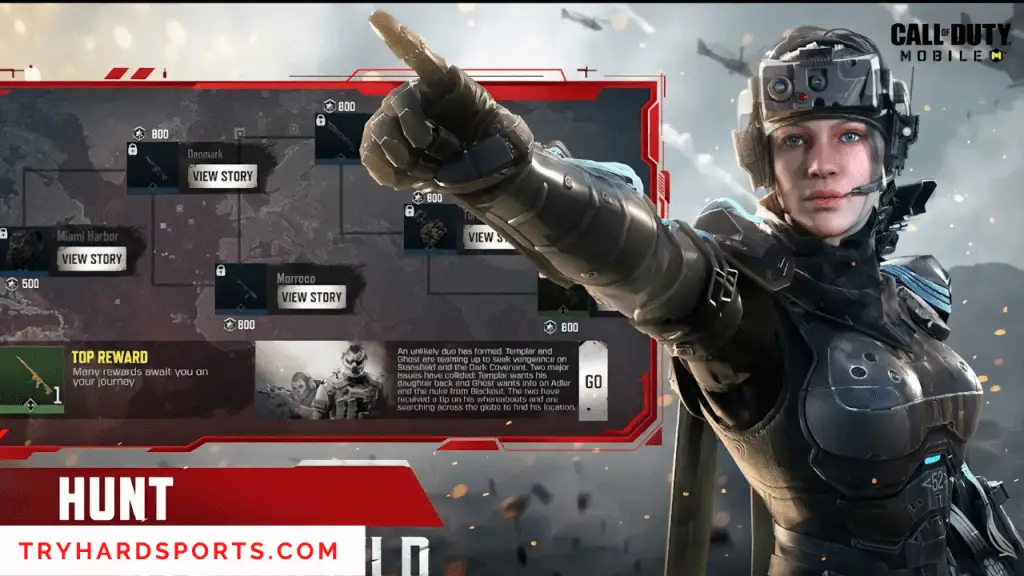Lagging while playing any game is so Frustrating for gamers, specifically if your are playing on Mobile device. A step-by-step guide to reducing lag in COD Mobile for an enhanced gaming experience using the new Preload Shader feature, released by Actovison.
With the release of Call of Duty: Mobile Season 10, entitled “Shadows Return”, comes new maps, weapons, modes and much more. There’s a shiny new battle pass to level up, as well as some interesting balance changes that are sure to shake up the meta. While there’s a lot to take in, experiencing lag in COD Mobile can really suck the joy out of a new season.
With all the new content, players might easily miss a new graphics setting tucked away in the game’s settings menu. The developers have released this new feature, called Preload Shader for COD Mobile, like we had seen before in Call of Duty: Warzone, which aims to reduce the lag experienced by many players across the globe.
Reduce lag by enabling Preload Shader
Not all mobile devices are created equal. Those with top-of-the-range mobile devices should experience no lag in COD Mobile, while those who barely meet the device requirements can experience a whole lot of lag, freezes, and even input latency.
- The developer, via the Season 10 community update on Reddit, posted a short paragraph right at the bottom about a “Preload Shader” feature recently.
The official description simply reads: “A new Shader Preload setting is available in audio/graphics settings to help enhance player gaming experience.”
To enable the Shader Preload setting, thereby reducing lag in COD Mobile, simply follow the steps below:
- Update to the latest COD Mobile version (Season 10)
- Launch the game.
- Head to the settings menu.
- Tap on audio/graphics.
- Head to graphics and enable Shader Preload.
- Tap on “Start”.
- Wait two to five minutes without attempting to perform any other action in the game.
As you can see from the image above, you should hang on until your device is finished with the Shader Preload workload, otherwise, the process will restart.
Initial impressions of the Preload Shader feature in COD Mobile are a bit mixed. Some claim the feature helps reduce lag, including input latency, by quite a bit, while others notice little to no difference.
If you want a smoother experience in COD Mobile, we suggest you try out this new feature, since there’s really no downside as far as we can tell.